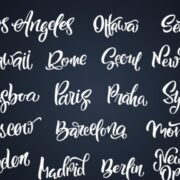Tiktok is one of the platforms that gained popularity rapidly over the last few years. This is because it offered the opportunity to the content creators to create and share content.
There is plenty of creative content available in TikTok from celebrities and other content creators. This application is easy to use and offers a wide range of features to the customers.
One of the features that make the videos more attractive is the reverse effect. As a result, many content creators have been using this reverse mode in their videos.
If you are reading this article, it means you want to find out how to reverse a video on TikTok. So, this article will help you know how to do it and the steps.
How To Reverse A Video On TikTok – Different Methods
Reverse Video is one of the features of TikTok that helps to make an ordinary video special. It creates endless possibilities and opportunities for the creators. You do not need to edit a video for hours; it needs some little tweaks with easy steps.
There are three different ways to reverse a video on TikTok. We will help you to know the details about how to put a TikTok in reverse. However, before we proceed, here is a brief explanation that will help you understand how the reverse video works.
For instance, if you are throwing objects and capturing the video. Then, using the reverse effect, you can make it look like the objects are coming to you due to your superpower. As a result, a simple video becomes much more intriguing.
As mentioned, there are three different methods to reverse video features.
- How to reverse both video and audio in TikTok
- How to reverse a video on TikTok
- How to reverse other people’s videos from TikTok
1. How To Reverse A Video In TikTok?
The process of reversing a video on TikTok is pretty simple. You can apply the effect in a video that was made inside the app or an uploaded video. Here are the steps that will help you know how to reverse a video on TikTok.
Open the TikTok app and click on the plus sign to start recording a video, or you can also upload one from your device. The maximum playtime of a video in TikTok is 60 seconds, and the lowest one is 3 seconds. Make sure the video ratio is 16:9 to fit into the smartphone screen.
Tap on the red checkmark to shoot a video and go to the next screen to find the effects. Select time at the right side corner and bottom of the screen to apply the reverse effect. After the effect is applied, you need to check the video. If you are happy with the output, save the video and press next to go to the last screen.
There are some of the options available such as describe your video, privacy settings, allow comments, allow stitching, allow duet, save to device, and sharing options. Set those options, and your reverse video is ready.
2. How To Reverse Video Using Third-Party Apps
Another way to reverse video is by using third-party apps. There are plenty of third-party apps available that let you reverse a video easily. There are cases when you need to reverse the audio and when a video is based on the sound effect. Want to find out how to put a video in reverse on TikTok?
You have to choose a video editor that is browser-based and free to use. Next, make sure that the app is usable on different platforms like Android, iPhone, Tablet, PC, and others. Then, you just have to open the application, upload your video and click on the tools.
You will find a reverse video tool in the options; click on it to reverse the videos easily. Instead of uploading the video, you can also paste the URL of a video from TikTok.
Some other options are available to make the video even better, such as three different speed options, audio, and others. When the video is finally reversed, you will get the option to download it or edit it again. Apart from that, most of the tools also provide the option to share the video on different social media platforms.
When reversing videos on Tiktok is not an option for you, you can use these applications to reverse a video easily and upload them on TikTok.
3. How To Reverse Other People’s Videos From TikTok
Step 1: First, you will need to save the video of other people from TikTok. Go to the video you want to save and click on the share icon.
Step 2: You will find a lot of options available; just click on the save video option to save the video on your device.
Step 3: You. can reverse the video using the TikTok effect or the third-party apps. Just upload the video and start reversing it.
Now that you know how to reverse a video on TikTok, you can choose one of the methods to reverse the videos easily.
FAQ:
Q1. How Do You Play A Video Backwards?
You can use the reverse video effect to play a video backward. It is available in both TikTok and other third-party apps. Make sure to go through all the steps and processes to find out which is the best and choose to play a video backward.
Q2. How Do You Reverse A Video on TikTok 2021?
You can enter the app and upload a video; after the video is uploaded, swipe right to find the reverse video option that will help you reverse the video on TikTok in 2021. You can also record the video and use the reverse effect.
Q3. How Do You reverse The Second Half Of A TikTok?
To reverse the second half of the video, you can easily select the second half before applying the reverse effect. In addition, there is an option to select the video portion in the editing interface.
Q4. Can You Rewind A Video On TikTok?
Yes, you can rewind and fast forward the videos of TikTok by using the bottom at the bottom screen progress bar. However, this feature is only available for a video that is longer. Many users might not get this feature even in long videos as it hasn’t been rolled out for every user yet.
Conclusion
There are plenty of ways available to reverse a video on TikTok. Reversing a video can help you to get better creative ideas. If you want to learn how to do it, you have come to the right place. Go through the article to find out how to reverse a video on TikTok.
All the processes are given below in detailed steps that will help you to learn more about them. If this article has helped you, share it with others and help them to find out the details.
Additional Reading:
- How To Download From GitHub
- Social Media Coordinator – Job Role, Description
- How To Play Minecraft VR in 2022 [Step By Step Guide]
- How To Solve You Can’t Use Facebook Right Now Error
- What Two Types Of Remarketing Can Be Used On Google Display Ads?
- Why Should You Link Your Clients Google Ads Account To Search Console?