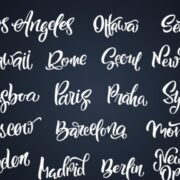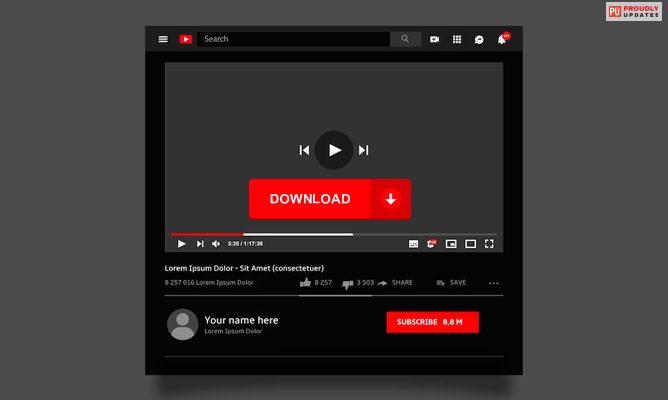
Are you searching ‘How to download Youtube videos without any software?’ Then you must read this article. We have provided some ways that you can try to download YouTube videos without using any software.
You might want to download a funny video or, a new music video, or a tutorial from YouTube, as the platform has various types of videos. You can download any type of video from YouTube using the methods given below.
More often than not, our smartphones or laptops run out of storage. Hence, downloading new software that will help you download YouTube videos is the last thing you want. So, we have provided some ways how you can download a YouTube video without any software.
How To Download YouTube Videos Without Any Software?
Here’s how to download YouTube videos without any software while your device has limited storage. These ways are easy to follow and cost-free, so anyone can use these processes easily.
Ddownr
Ddownr is an online downloader that will help you download YouTube videos without any software. This downloader is not only free but secure for its users. The downloader has a user-friendly interface that anyone can understand. This downloader is fast, and you can download high-quality videos using Ddownr.
So, if you were searching for ‘how to download 1080p YouTube videos without any software?’You can follow the steps below.
- Copy the URL of the YouTube video you want to download
- Then go to your web browser and type ‘ddownr.com’ in the search box to open the web page.
- Now paste the URL of the video you want to download from YouTube in the Ddownr URL box.
- Now click the download option located beside the URL box.
- Once the video gets downloaded, save the video in a ZIP file on your device, or if you are downloading it on your mobile, go to downloads to view the video.
Note: Ddownr does not allow copyrighted videos for downloading. So, only download non-copyrighted videos using this downloader.
Y2Mate
If you want to download YouTube videos without using any software and convert your video to different formats, then use Y2Mate. Y2Mate is a web-based tool that allows you to download your favorite video on YouTube or any other videos online.
Y2Mate is easy to follow and efficient as well. You can also convert your downloaded videos to different formats, like MP3 or MP4. Here’s how you can download videos from YouTube using Y2Mate.
- Copy the URL of the YouTube video you want to download
- Then go to your web browser and type ‘y2mate.com’ in the search box to open the web page.
- Now paste the URL of the video you want to download from YouTube in the URL box on the Y2Mate page.
- Now click on the ‘Start’ button to download the video.
- Once your video gets downloaded, you get a list of resolutions and formats you can convert your video into.
- Select your preferred resolution and format, and then select the download button. This will ensure your video gets saved on your device.
Y2mate TV
Y2mate TV is a downloader that allows you to download high-quality videos from YouTube without needing any software. This downloader is easy to use and supports all formats of videos. So, if you are looking to download a YouTube video that is of HD quality, definitely use this downloader.
Here’s how to download Youtube videos without any software using Y2mate TV.
- Copy the URL or the link of the YouTube video you want to download
- Go to your web browser and type ‘y2matetv.com’ in the search box to open the web page.
- After opening the Y2mate TV web page, you must search for the video name you want to download. You can also paste the link to the video you want to download
- Select the video or audio format you prefer for the video and click the download option.
- Wait some time for the file to get converted, and then the file gets saved on your device.
KeepVid
KeepVid is a video downloading platform that allows you to download any videos from different platforms, including YouTube. You can download videos from a site or any platform using KeepVid. This downloading platform is easy to follow and also offers many other functions.
Using Keepvid, you can convert your video, compress it, edit it, etc. So, no other software is needed to download your YouTube videos while using Keepvid. Here’s how you can download videos from YouTube using Keepvid.
- First, you will have to copy the link or URL of the YouTube video you want to download
- Secondly, go to your Keepvid web browser.
- Thirdly, paste the link of the video you previously copied in the text box on the website, which is at the top.
- Lastly, click the ‘download now’ button to start downloading after choosing your preferred format. After the download, your video gets saved on your device.
Note: You can download up to 1080p video using Keepvid for your desktop.
YTMP3
YTMP3 website that allows you to download videos from YouTube for free without needing any software. This website can download videos very fast and convert your YouTube video. You can convert your video into 320kbps mp3 video format.
Here’s how you can download as well as convert your YouTube video using YTMP3.
- First, you will have to copy the link or URL of the YouTube video you want to download
- Secondly, go to your YTMP3 web browser and paste the link of the video in the text box.
- Then, wait for a few seconds for the download option to show, and then click on the download button. Your video gets downloaded on your device.
Note: Although this website downloads videos faster than any other platform, it still buffers a lot.
Conclusion
We hope now you know how to download YouTube videos without any software. Now, start downloading your favorite video from YouTube using the above mentioned methods. Let us know which method you prefer the most among these sited ways.
Read more…