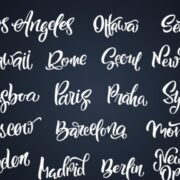Receiptify lets you get a receipt of all the songs that you have streamed on Spotify. The list that you get is of the style of a receipt, and the song playing time is given as data in the price section alongside each song. You basically get the history of the song that you have searched on your music app (Spotify) with the help of Receiptify Spotify.
In this article, we will mainly give you details of what Receiptify is and how you can Spotify Receiptify your listening history. Furthermore, we will also give you instructions on how you can Receiptify Apple Music to see your listening history through your music app. Hence, to get fully informed about this app, consider reading through to the end of the article.
What Is Receiptify?

Receiptify is basically a platform where you can get a graphical representation of your music-listening history. The representation of your music app’s history is in the form of a receipt that you get in various shops, restaurants, and other places. If you want to get a personalized receipt version of your music listening history on your Spotify app or Apple Music, then you will need to use the Receiptify website or the Receiptify app.
Receiptify was created by Michelle Lui, where you can get a list of your favorite soundtracks in a receipt format. According to the official website of Receiptify, “Inspired by @albumreceipts, Receiptify is a tool that displays a user’s 10 most-played tracks from the last month, last 6 months, and all time in a Receipt-like format.”
For example, if you log in with your music app and give your account details on Receiptify, you will just need to view your data from the last month, the last six months, or the whole year. For example, if you choose “December Receiptify,” you will get a list of all the music that you have heard in the month of December. This is how the app works.
How To Use Receiptify On Your Smartphone Or iPhone?

You will get to see your streamed songs for three different periods of time, namely, last month, the last six months, and all time. A Twitter user by the name of Michelle Liu has created the app, where you can get a receipt of the tracks that you have played most on Spotify.
On the website of Receiptify, it is stated that the website was heavily inspired by the Instagram account the name “@albumreceipts”. Here, the account complies with different albums onto receipts with different designs. The Instagram account is run by a digital creator who goes by the name of Melody You.
If you want to use Receiptify, you will need to visit the official website. On the webpage, you will see three options –
1. Option to log in with Spotify
2. Option to connect Receiptify with Last.fm
3. You can transfer playlists between two different platforms with the help of a website platform named TuneMyMusic.
Once you use your music app history through the music streaming platform you use, you will get to a new page where you have the options to choose the type of receipt you want based on the number of tracks you want to see.
You can choose for the last month, six months, and also the tracks that you have listened to all time. Once you choose the option, the website will create an image of the receipt. The image will be a digital receipt containing a list of all the songs that you have played in the given time you chose. On the price section of the receipt, you will get to see the time frame or the length of the track.
Once you have created the receipt of your listening history, you will get the option to share the Receiptify list on social media. If you want to share the digital receipt on social media, on the receipt page, you will need to scroll down to the bottom of the receipt. You will then come across a button that says, “Get image.” After you click on that button, the website will enable you to download the digital image. Later, you will be able to share the image on social media the way you want.
How To Use Receiptify For Your Spotify Music App?

Receiptify lets you create the receipt of your music history through the website. Here are the ways through which you can use Receiptify to create your Spotify receipt:
Step 1: Go to the official website of Receiptify. To visit the Receiptify home page, you need to click on this link:
Step 2: Choose the “Log in to your Spotify” option. This option will enable you to log in to your music streaming account on Spotify.
Step 3: The website will then ask for permission to use your music streaming data. Allow the website to do the same.
Step 4: Choose the music streaming history time frame – last month, six months, or all time. Click on Generate Receipt option to create the digital receipt.
Whichever option you choose, you will get a receipt for your top ten most-listened music. In the amount section, you will get to see the length of the song that you are listening to.
How To Use Receiptify For Your Apple Music App?

Many people ask,
“Why doesn't my Apple Music Receiptify display top tracks by time period?” To answer this, according to Receiptify, “Currently, the Apple Music API only supports "Heavy Rotation," which returns data about your most played tracks, albums, playlists, etc. from an undefined time period. While I would really love to be able to break down this information by time period, there is unfortunately currently no way of getting this data.”
Hence, if you want to get a receipt of your music history from Apple Music, you cannot do so on Receiptify.
How To Remove Receiptify Access From Spotify Account?

If you are worried that Receiptify is collecting your Spotify data, then you are wrong. Spotify music only shares a very specific set of information with Receiptify to create your music receipt. Spotify shares only music listening habits.
If you want to remove Receiptify access from your Spotify account, then you have to follow these simple steps.
- Go to Spotify website or apps page
- Click on the Spotify Manage Apps page
- Select the Remove Access option beside Receiptify option.
Now your Receiptify access is revoked from your Spotify account. But you must know that Receiptify uses only specific information and does not store any personal data.
Frequently Asked Questions On Receiptify
Here are some frequently asked questions about Receiptify that you might want to know.
Receiptify was created by a third-party service creator Michelle Liu. Michelle Liu was studying at Carnegie Mellon as an information system major when she founded the platform. The music receipts are a unique concept that Genz and millennials enjoyed immensely by creating their music receipts full of their favorite music.
Yes. Receiptify is safe for Spotify app. Receiptify connects to your Spotify account using the Spotify’s API. This ensures your personal data is safe. In today’s day and age of data theft, Spotify ensures the music receipts Receiptify creates are from the specific information given to Receiptify.
Spotify only provides listeners’ listening habits information to Receiptify to create its music receipts. No other information data gets leaked to any other third-party apps or platforms.
No. You can use Receiptify with Last.fm and of course, Spotify.
Yes, you can remove Receiptify accessing your Spotify account. If you are worried that Receiptify is collecting your Spotify data, then you are wrong. Spotify music only shares a very specific set of information with Receiptify to create your music receipt. Spotify shares only music listening habits.
Spotify does not share your personal data with Receiptify. If you still want to remove Receiptify go ahead and remove the access. Go to the Spotify website and visit the ‘Spotify Manage Apps’ page. Then click on the ‘Remove Access’ option beside the Receiptify option.
Spotify Receiptify is free. The Receiptify platform is supported using ads.
When you use Receiptify to create your music receipt, you will be asked to give access to your music app be it Spotify or Apple music. When you give this access, your listening data will be used to create your personalized music receipts.
Since you give access to your music app you might be worried about losing your data to a third-party platform. But Receiptify swears that it does not collect any personal data and stores none of the data according to their platform.
Summing Up
Hope this article was helpful for you in getting a better idea of the Receiptify website. If you want to create a digital receipt of your music streaming history on Spotify, just follow the steps that we have provided above. Do you know of similar apps that let you look at your music streaming history in a different way? Share your options in the comments space provided below.
Have A Look :-