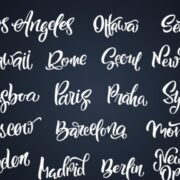Instagram has become an inevitable part of people’s lives. Especially, young adults cannot live without posting pictures. However, situations arise when a person develops a detachment from a random other. This is the time when the muting feature on Instagram comes into play.
Well, if you want to know how to mute someone on Instagram, this article can give you a proper idea. Muting can be the right thing to do if you don’t want to see regular posts from a person. It is the formal way to avoid someone without unfollowing and blocking.
Mute Posts On Instagram: Why To Do?
Apart from knowing the answer for “how do you mute someone on Instagram”, you should know the answer for a ‘why?. Well. muting someone on Instagram is safe as the specific person would never understand it. Therefore, Instagram does not notify the person you mute on your account.
You can mute people if they are bothering on Instagram. Moreover, you can do the same if you do not desire to see the posts from a person anymore. Often, people choose to mute their exes and people from the family. Consider it to be very normal and look at the points below:-
Instagram: Post Muting
If you know how to mute someone on Facebook, muting posts on Instagram can be easier for you. The steps to mute posts on Instagram are as follows:-
Step 1: Stop at the post you need to mute.
Step 2: Search for the three dots above the post and click on it.
Step 3: Search and tap on the “Hide” option.
Step 4: Further search for the “Mute” option and select the “Mute Posts” option on Instagram.
Well, consider this as the basic knowledge regarding how do you mute someone on Instagram. However, there are other ways how you can do it too. Follow the other points to learn everything.
Instagram Muting From Profile
Ask most Instagram users about how to mute someone on Instagram, and they would suggest you visit the specific profile. Muting someone from the profile is the most convenient way Instagrammers choose. Here are the steps:
Step 1: Vist the profile of the person you want to mute.
Step 2: Search for the “Following” option and tap on it.
Step 3: Tap “Mute” on the menu and switch off the toggle beside “Posts”.
This way, you can ensure no posts pop up on your Instagram home page from the muted person. If you want to unmute the person further, just re-visit the profile and change the settings.
Read More: Social Media Coordinator – Job Role, Description
Instagram Muting Via DMs
If you are completely aware of “what does mute mean on Instagram,” you might probably be missing something. Well, Instagram gives you a chance to mute the DMs. This can benefit you if the number of unwanted DMs is huge on your profile. Look at the following steps to mute DMs:
Step 1: Access the Instagram messenger and go to the chat thread you need to mute.
Step 2: Tap on the username of the person at the top of the chatbox.
Step 3: Check the drop-down menu and tap the toggle to turn on “Mute Messages”.
Remember, in some cases, you can see the “Mute Messages” option as “Mute call Notifications”.
So, as you now know the process of muting DMs on Instagram, you can consider yourself as a pro Instagrammer.
Muting Stories On Instagram
Another way you can think about how to mute people on Instagram is by the IG stories. You can do this to avoid watching someone’s stories. The steps are as follows:
Step 1: Look for the profile picture of the user at the top of the feed
Step 2: long tap the profile picture with your finger
Step 3: Select the ‘Mute’ option from the pop-up menu
Step 4: Further choose the ‘Mute Story’ option
After you have muted the story of a person, no stories from that particular profile would come on your feed. However, you might get the normal posts or DMs from that person if not muted. So, you should complete the total process when the matter is about how to mute someone on Instagram 2021.
Muting Instagram profile: The real worth
If you have read the article till here, you probably have a clear idea of muting someone on Instagram. Well, here you would learn about its worth. Have a look at the following points:
1. Muting Enhances Healthy Avoiding
Healthy avoiding is always good for a family member on Instagram or your boss. In both cases, you can mute the profile.
2. No Need To ‘Unfollow’
Muting a profile on Instagram does not convey a message to a person, but ‘Unfollowing’ does indirectly. Any person whom you have unfollowed might open your profile on IG and understand the whole scenario. Therefore, it can lead you to embarrassment. So, you should know how to mute on Instagram.
3. Muting Is Best For Business Accounts
On having a business account on Instagram, unfollowing people would be an example of stupidity. In such a case, you can mute people. This restricts the number of followers on your business profile to go down while enhancing overall comfort on IG.
Read More: How Does Google Ads Generate Responsive Search Ads?
Frequently Asked Questions:
Q1. Can I Mute Someone On Instagram Without Them Knowing?
Yes, as per the technological norms of Instagram, the person you mute would never be able to understand that you are skipping their posts. Well, this is one of the best ways to ignore a person virtually.
Q2. How Do I Mute Someone On Instagram Without Unfollowing Them?
You can mute someone from normal post feeds, DMs and stories. All you have to do is follow the right procedure, So, without getting much anxious, you can follow the steps to understand how to mute someone on Instagram story. Once you mute a person from every end, consider it the same as ‘Unfollow’ on Instagram.
Q3. How Can I Tell If Someone Has Muted Me On Instagram?
You can never tell authentically if someone has muted you on Instagram. There is no option to access the list of people who have muted you on Instagram. So, it will be better to think about how to mute someone’s story on Instagram and other things than to be the victim yourself.
Q4. How Do I Unfollow Someone Without Unfollowing Them?
Unfollowing someone without unfollowing them is possible on Instagram as it gives you a chance to mute posts. So consider it as a healthy process of avoiding someone on IG.
Final Take Away
Muting someone on Instagram can be fun for you as you can learn about the app’s interface. Moreover, by now, you already know how to mute someone on Instagram. So, do not feel uncomfortable or anxious executing this job when in need.
You can also do the same if you come across obscene or creepy people. Always remember to keep your followers’ list healthy on IG.
Read Also: