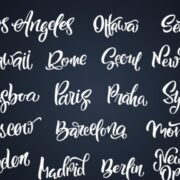Do not want to miss a single moment of any match, movie, TV show, etc.? There are plenty of websites available that let you do that. However, all of them are not as good as you expect them to be. While some of them contain too many ads, others redirect you to other harmful websites. So, it is not very easy to get your hands on the best streaming platform.
However, if you are reading this article, it means you have already heard the name of HD Streamz. We are going to shed more light on this topic to help you know every detail about this website. Many people are unable to install the HD Streamz app on their devices. We will help you know the steps to help you get it today.
What Is HD Streamz?
Before we jump to find out the process to install or download it, let’s learn a little bit about the platform. HD Streamz is known to be one of the top TV channel streaming apps. It offers more than 1000 channels from nearly 19 countries. These different countries include South Africa, Canada, Qatar, USA, UK, France, UAE, India, Netherland, Portugal, Ireland, Germany, Spain, and others.
HD Streamz offers several servers to ensure user satisfaction. If one link is not working, try the other link, and you should be able to watch what you desire. Both links and channels are updated very frequently. So, the chance of getting a broken link is very low, if you still find one, report it. Not only TV channels, but you will also get many radio channels available from different locations.
HD Streamz – How To Install On Different Platforms?
If you want to know the steps of how to install HD Streamz on different platforms, take a look below. In addition, we have provided a detailed guide that will help you to know all the details.
1. Install On FireStick
Follow these simple steps if you want to install the HD Streamz app on FireStick.
Step 1: First, you will need to install the downloader app. Search for the downloader in your FireStick. Select the downloader icon from the search results and install it.
Step 2: After the downloader is installed, you need to turn on the “Install Unknown Apps” option Go to Settings > My Fire TV > Developer Options. You will find the option “install unknown apps.”
Step 3: Click on it and allow “Downloader to install applications that are not available on the App Store.
Step 4: Now, Open the Downloader app, and click on the URL position. Type “hdstreamz.pro” and click on “Go” You might need to take the help of a VPN to access the website. You can also type the downloader code “50370” for HD Streamz.
Step 5: From the results, you can click any of the links to download HD Streamz. When the download is complete, click on install to get it on your FireStick.
Once the download is complete, you can delete the apk file if it is no longer needed.
Install HD Streamz On Android Devices
If you want to install HD Streamz on Android devices, you will need to take the help of third-party websites. Search for the HD Streamz and you will get a list of third-party websites. You can visit any of them to download the apk file. Install the HD streamz apk file on your device to get access to plenty of channels.
During the HD Streamz apk download, make sure to check the website very carefully. There are plenty of websites available that contain malware, viruses, and many other harmful things. Also, delete the apk file after installing it on your device.
Before you start using the HD streamx cricket app, you need to know that all content you are streaming online is visible to the Government. They can track them through your ISP and check your activity. If you stream illegal movies, TV shows, Live TV, and others, you might get into unwanted legal issues.
Frequently Asked Questions:
Here are Some of the best ways to use HD Streamz.
1. Use HD Streamz using Downloader on FireStick
2. Install HD Streams with the help of ES File Explorer on FireStick
3. Use it on Android TV, Android devices, Chromecast with Google TV
4. Use HD Streamz on Nvidia Shield, Tablets, TiVo Stream 4K, MI TV Stick, 1.
internet or WiFi network to stream HD content. Unfortunately, both these connections are prone to get interrupted, which causes the issue.
Yes, it is completely safe to use for Android. However, you will need to provide personal information such as your Email ID, Name, and others. It might make you worried about safety. Don’t worry; all your data is safe and secure. If there is any issue, you can always get the help of user support 24×7.
Yes, HD Streamz is completely safe and secure to use. All your personal and other data are safe with this website. If there is any issue, you can contact the support team to get the solution.
Conclusion
One of the common questions by the users is “how to watch ipl in HD streamz” To watch any channel in HD Streamz, you will need to install the app into your device. This article will help you to know how to do that in a step-to-step guide. Make sure to go through the guide and follow every step to get it installed on your device. If this article has helped you to get the answers you were looking for, make sure to share it with others and help them.
Additional Reading: