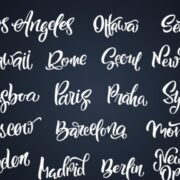Remote Desktop Protocol (RDP) is an exquisitely designed software to access, control, and manage a computer desktop, applications, and RDP terminal that uses a wireless network.
It enables network operators to identify and fix issues experienced by specific customers remotely. RDP was first launched by Microsoft and is now a classic feature of most Windows software.
Linux, Unix, macOS, iOS, Android, and other operating systems are supported by RDP.
Buy Windows RDP is the best decision you can make for your professional and personal life since it allows you to create a secure passageway for your proprietary data from your personal computer to your office computer.
Every connection you make with your computer is powerfully encrypted to ensure that your highly classified data is safe and secure from cyber theft.
| Besides, it lets you access restricted resources that could only be accessed through office computers. It is designed so lucidly that no company requires any external help from IT sectors. |
Top 5 RDP Softwares For Windows
If you want to install Windows RDP software for your computer, keep reading on, as this article will provide information on the best RDP software for Windows.
1. Zoho Assist
Using Zoho Assist software, you can easily set up remote access and manage remote PCs, laptops, mobile devices, and servers.
It is cloud-based remote desktop software and offers features including voice and video chat, file transfer, reboot and reconnect, remote support, remote access, remote support, and many more.
Well-known firms like Hitachi and OnePlus have also attested to their reliability.

| 👉Consider going through our exclusive information about Huawei Matebook E Review: First-Rate 2022 Windows Tablet |
2. RemotePC
If you want to buy Windows RDP for extra support in the technical aspect of your computer, RemotePC might be the ideal choice.
It is the software most commonly used by business people or entrepreneurs because RemotePC is equipped with particular technical support.
It offers a full spectrum of remote control features, allowing you to connect with your home/in-office computers and use a standard computer as a local computer.

3. Chrome Remote Desktop
Chrome Remote Desktop is easy to follow and prompt software that allows you to connect to your computers no matter where they are.
In addition, it offers you the feature of sharing your screen with various devices at once. This software is compatible with a mobile, tablet, laptop, or another computer.

4. Remote Access Plus
Remote Access Plus is an advanced software designed especially for professionals involved in the IT sector and technical support sector. It has 12 highly advanced features, including a command prompt, event log viewer, file and device manager, and many more.
In addition, it allows the users to make high-quality voice and video calls. It is equipped to complete troubleshooting by accessing Windows, Linux, or Mac computers.

| 👉You may find related: Fix Steam Disk Write Error Problem On Windows 10 |
5. ISLOnline
As a reputable and safe remote desktop program for Windows, ISLOnline has earned a place on this listing. You can use this program to access unattended PCs and deliver first-rate customer service.
ISLOnline is compatible with Windows, Mac, and Linux systems. It is an uncomplicated software, yet it serves as a very impactful one for Windows.

Conclusion
We are indeed living in an ever-growing world with so many new surprises in the future that no one can predict.
In order to deal with these uncertain aspects, one must be equipped with the best resources available.
Buying Windows RDP software ensures that if a time may come when the entire world is shut down again, your professional work will most definitely not be the one to bear any loss.
It has made office work significantly easier for people all over the globe and continues to do so.
Additionals:
1. How To Repair RAW USB Drive In Windows 10?
2. How To Recover Permanently Deleted Files In Windows 10