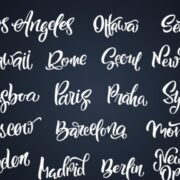Are you looking to purchase custom fonts to enhance your Cricut projects? However, are you unsure where to purchase your custom fonts? Then, this article might just be what you are looking for.
This article will guide you on purchasing seamless fonts that function perfectly with your Cricut machine. Additionally, you are guided on how to buy the perfect fonts for Cricut.
You get to easily integrate different fonts to make your project more creative. Furthermore, when you know how to select the right fonts for Circuit, you use this knowledge to design different creative projects.
So, let’s explore how to get the perfect fonts for Cricut to unlock the full potential of your creative project.
Understanding Font Compatibility with Cricut
You must understand which fonts are compatible with Cricut to get the best fonts for your project.
When you understand this process of selecting compatible fonts for Cricut, then your Cricut machine can create better fonts for your machine.
Let’s learn more about the Cricut Design Space before we select compatible fonts for Cricut machines.
Cricut Design Space:
Cricut Design Space is an online platform that allows you to manage and create your design using Cricut Machine. You can use this platform to create projects of your choice using several platform features.
It can be easily executed on this platform, from editing to arranging elements that you require in your art. Additionally, you get to select different fonts for your project, too. Furthermore, you can access the library on Cricut Design Space for different fonts or upload your own on the platform.
So, you can use the platform to personalize your creations with the perfect typeface for any project.
Font Formats:
When choosing fonts for your Cricut, selecting compatible formats like TrueType (TTF) and OpenType (OTF) is crucial. Cricut machines widely support these formats and ensure smooth rendering and accurate cutting of your designs.
TTF and OTF fonts maintain their quality, whether you’re cutting intricate designs on vinyl or crafting detailed paper projects with your Cricut. Understanding these formats helps you confidently select fonts that perform best for your creative endeavors.
Where to Buy Fonts for Cricut
Next, you need to know where you can purchase compatible fonts for Cricut to integrate into your project. You must find third-party websites or official font sources and other sources to purchase your fonts. So, let’s learn more about these font sources for your Cricut machine.
Official Sources
Buy fonts directly from Cricut’s library or marketplace, which provides a seamless experience for integrating fonts into your projects. Cricut’s collection offers a range of fonts curated specifically for their machines, ensuring compatibility and ease of use within Cricut Design Space. This option is ideal for users seeking reliable fonts backed by Cricut’s support and quality assurance.
Third-Party Websites
Exploring reputable third-party websites expands your font choices for Cricut. Platforms like Etsy, Font Bundles, and Creative Market offer diverse fonts tailored for crafters and designers.
These websites often provide fonts in various styles and themes, allowing you to find unique options that match your project’s aesthetic and requirements.
Licensing Considerations:
Understanding font licenses is crucial when purchasing fonts for personal or commercial use with your Cricut. Licenses dictate how you can legally use the fonts, including whether they can be used for commercial products, printed items, or digital designs.
Always review and adhere to the license terms to avoid legal issues and ensure you use fonts appropriately for your intended purposes.
Tips for Choosing the Right Fonts
Here, you will find tips on choosing the right fonts for Cricut Machine to personalize your projects.
Design Considerations
Consider the specific medium and purpose when selecting fonts for your Cricut projects. Opt for fonts with clear, well-defined shapes that translate effectively onto vinyl sheets for vinyl cutting.
Explore fonts that showcase intricate details for paper crafting without compromising cut precision. Match the font style to your project theme—playful, elegant, or modern to ensure coherence and visual appeal in your final design.
Readability and Scalability
Prioritize fonts that maintain readability across different sizes and materials when using Cricut machines. Fonts with moderate stroke thickness and balanced proportions often translate well to various scales, ensuring legibility in intricate cuts and detailed designs.
Test fonts in Cricut Design Space to assess how they scale and cut, ensuring they retain clarity and definition throughout your project.
Step-by-Step Guide to Buying Fonts for Cricut
All the steps you need to buy the fonts for Cricut so that your projects are full of creativity and personal touch.
Creating an Account:
If required, set up an account on font websites where you plan to purchase fonts for your Cricut. This account setup typically involves providing basic information such as your email address and password creation.
An account allows you to track purchases, access customer support, and manage your font library conveniently.
Search and Browse:
Begin your font search by exploring options based on style, theme, or specific project requirements. Use filters from font websites to narrow choices, ensuring you find fonts that align with your creative vision for Cricut projects.
Consider factors such as serif or sans-serif styles, decorative elements, and character sets that suit your design needs.
Purchasing and Downloading
Once you’ve found the perfect fonts, purchase them through the font website’s secure checkout process. Follow the prompts to enter payment information and confirm your order.
After completing the purchase:
- Download the fonts to your computer.
- Ensure you select formats compatible with Cricut machines, such as TrueType (TTF) or OpenType (OTF).
- Upload the downloaded fonts to Cricut Design Space to use them seamlessly in your crafting and design projects.
Installing Fonts for Use with Cricut
Here’s how you can install the right fonts for Cricut Machine to get the perfect font cutouts for your project.
Uploading Fonts:
To begin using newly purchased fonts with your Cricut machine, start by uploading them into Cricut Design Space. This process involves accessing the Fonts tab within Design Space and selecting “Upload Fonts.”
Firstly, browse your computer to locate the downloaded font files (typically in TTF or OTF formats). Secondly, follow the on-screen instructions to complete the upload. Lastly, once uploaded, the fonts will be available in your Cricut projects, allowing you to easily personalize designs.
Testing and Previewing
After uploading fonts, previewing and testing them within Cricut Design Space is essential to ensure compatibility and achieve your desired appearance. Select the uploaded font from your library and type out sample text to evaluate how it renders on-screen.
Adjust sizing and placement as needed to optimize the font’s visual impact on your project. Previewing lets you confirm that the font cuts cleanly and accurately on different materials, ensuring your designs maintain clarity and precision throughout the cutting process.
Conclusion
Buying fonts for your Cricut machine is simple and opens up endless creative possibilities. Explore sources like Cricut’s library or third-party websites for fonts tailored to your needs. Understand font formats and licensing to make informed choices and respect usage rights.
Additionally, once you purchase the fonts, integrate them into Cricut Design Space to customize your designs. Furthermore, you can achieve clarity on fonts, materials, and sizes for your project. With the right fonts, elevate your Cricut projects with style and precision, turning ideas into beautifully crafted realities.
Read Also: