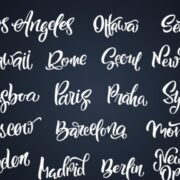In terms of build quality, display, camera, and overall performance, the MateBook E is a prime example of a good buy. When partnered with a keyboard, its capabilities challenge most laptops in 2022.
The battery life and limit in ports can both be points of concern for those who work outside a lot and use different devices along with the tablet.
Introduction
The matebook e is the latest offering of Huawei. This tablet was released in February 2022. It is an Intel-based device with a 12.6-inch screen display and uses Windows 11 as its operating system.
It has a 2-in-1 design- a portable tablet that you can bring anywhere and an attachable keyboard that also acts as a kickstand.
Its main selling point is the OLED display and the 2nd generation magnetic pencil that lasts up to 10 hours of single use.
Does this device live up to its hype?
Design
Let us look first at its exterior. The MateBook E’s dimensions are 306mm × 215mm × 7.99mm.
It is slimmer compared to other tablets and even some smartphones that are being sold today. Compared to the Microsoft Surface Pro, it is thinner.
You can feel a sense of durability in it when you hold it. Its magnesium alloy frame makes it a solid device that you can bring anywhere.
It has round corners just like most tablets. Its glass back does attract fingerprints so you might want to keep that in mind.
Display
The MateBook E 2022 has a 12.6-inch OLED display and, as Huawei claims, a 90% screen-to-body ratio. It has a cinematic-grade color gamut.
Its color contrast is rated at 1,000,000:1. Even on ambient lighting, you can view the display because of its 600 nits maximum brightness.
One notable feature that we like on this device is the 3 color mode option that you can choose depending on what you want to view on the display.
You can select sRGB when you are editing photos, P3 when watching movies, or the Native Mode for regular graphic viewing. Take note though that adjustment of these modes may affect battery life.
2-in-1 Capability
It is always great to have a tablet that also converts to a laptop when needed. The MateBook E does just that.
Because of the included Smart Magnetic Keyboard, you instantly have a tablet and a usable laptop in a single purchase. Each key has a 1.3mm travel. It does feel comfortable when used for regular typing and browsing.
Keep in mind that the keyboard weighs 440g. So you would have to carry it along with the weight of the tablet.
System
This is a very capable device with its 11th Gen Intel Core processors. It uses a Windows operating system which allows you to take advantage of applications that run on this platform.
It has 16GB RAM and up to 512GB of storage. With its memory and storage, you will not need an extra cloud or any SSDs anytime soon.
Camera, Microphone, and Speakers
The MateBook E has two main cameras, an 8MP at the front and 13MP at the back. The front camera is placed right smack in the top bezel, which makes for a good angle for online meetings. You can also shoot full HD video using the front camera.
In terms of its microphone, the MateBook E has a quad-mic arrangement. The setup includes noise cancellation, voice enhancement, and up to 5-meter sound pickup.
This device has 4 speakers. It delivers good audio quality, great for video calls, and online streaming.
Ports & Battery Life
Just like in other tablets, you have limited ports on this device. It has a USB-C/ Thunderbolt 4, a 3.5mm headphone jack, and a 3-pin connector to the keyboard.
The MateBook E is packed with a Lithium polymer 42Wh rated capacity battery. It is estimated, with initial testing, that the battery lasts around 6 hours with a combination of web browsing, video streaming, and responding to emails. But this is likely to improve as updates come in.
Conclusion
The MateBook E is a solid device that combines performance and portability. Its OLED screen shows a crisp display. The Huawei M-Pencil is very responsive with its pressure sensitivity and low latency.
Both the front and back cameras are also nice added features on this device. Some of its limitations include the number of ports available as well as its battery life.
All-in-all, this tablet performs at par, if not better, than most of its competitors in the 2-in-1 market.
Read Also: