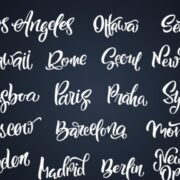Regular Microsoft Office users are not as familiar with Microsoft Access as Microsoft Word, Excel, or PowerPoint. In simple words, MS Access is an application with a relational database.
That is included in the Microsoft Office suite and allows every user for entering manage, and run reports on a large scale. All of these are making it ideal for users who need to quickly organize large amounts of data.
In these recent years, Microsoft Access Database in the cloud has gained a lot of popularity due to its ease of access to data files from anywhere.
In this COVID Pandemic, the usage of Microsoft Access Cloud Database Hosting makes it easier for businesses to host their database in the cloud and access it remotely from the comfort of your home.
5 Cool Microsoft Access Features:
MS Access is the most popular office-using tool. Only attractive natures of the tools are not enough. The security and user-friendliness characteristics are pretty high.
You may be frequently using the Microsoft tools but do you know what are making this tool so exceptional?
Here are five cool MS Access features.
1. Ideal For Individual Users And Smaller Teams
Microsoft Access is a simple desktop application that does not require any special hardware or licenses to function. Therefore, it is ideal for individual users and small teams who do not need large and complex databases at an additional cost.
It offers many advantages over database solutions over SQL Server and Oracle, which have fewer database needs. Many small teams can now use MS Access to avoid buying large amounts of resources for basic and simple needs.
2. Easier To Understand Than A Client-Server Database
PC applications like Microsoft Access have taken over many of the applications that were once driven to client-server databases.
Access users do not need special training to acquire the skills required to use the application.
Many users teach themselves to use MS Access to suit their individual needs. Creating and maintaining a database is readily available and easy and straightforward with the help of a well-organized set of templates.
3. Import/Export To Other Applications Of Microsoft Office
One of the most useful features of MS Access is the ability to interact with data from many other programs.
You can also combine data created by other programs, transfer data between two other programs, collect and store data for a long period of time, or transfer it to other programs such as Excel for analysis. It’s also easy to export the data.
4. Ready To Use Attractive Templates
Microsoft Access helps users create and manage databases with minimal field experience. This is possible with the help of some Microsoft Access templates that are all ready to use.
MS Access is upgrading every year. And it has multiple inbuilt templates which are ready to use.
All of these templates are pretty attractive. And it already comes with MS Access every template is free of cost.
If you are going to buy this item from any website it will be pretty costly. Are you getting bored with the present templates designs? To get the new templates you only have to upgrade your current packages.
5. Microsoft Access As A Cloud Consumer
If the user data is stored in SQL Azure, MS Access will continue to serve as a thick client and will be nudged to maintain a connection to the cloud database using the linked table option.
Users or developers who work on Microsoft Access Cloud Database can work on their database file on their Azure Windows 10 Virtual Desktop which makes them more comfortable to access it either from Office premises, home or from any place.
Conclusion
MS Access is a powerful database application, and, in the cloud, it amplifies its functionality.
When it comes to choosing a hosting provider, you need a good hosting provider like any application renting service which guides you on assistance like Office 365 to Office 365 Migration to get your business into a complete cloud environment.
This provider will help you with a database management platform that has multiple capabilities to allow businesses to expand without any hassle.
Read Also: